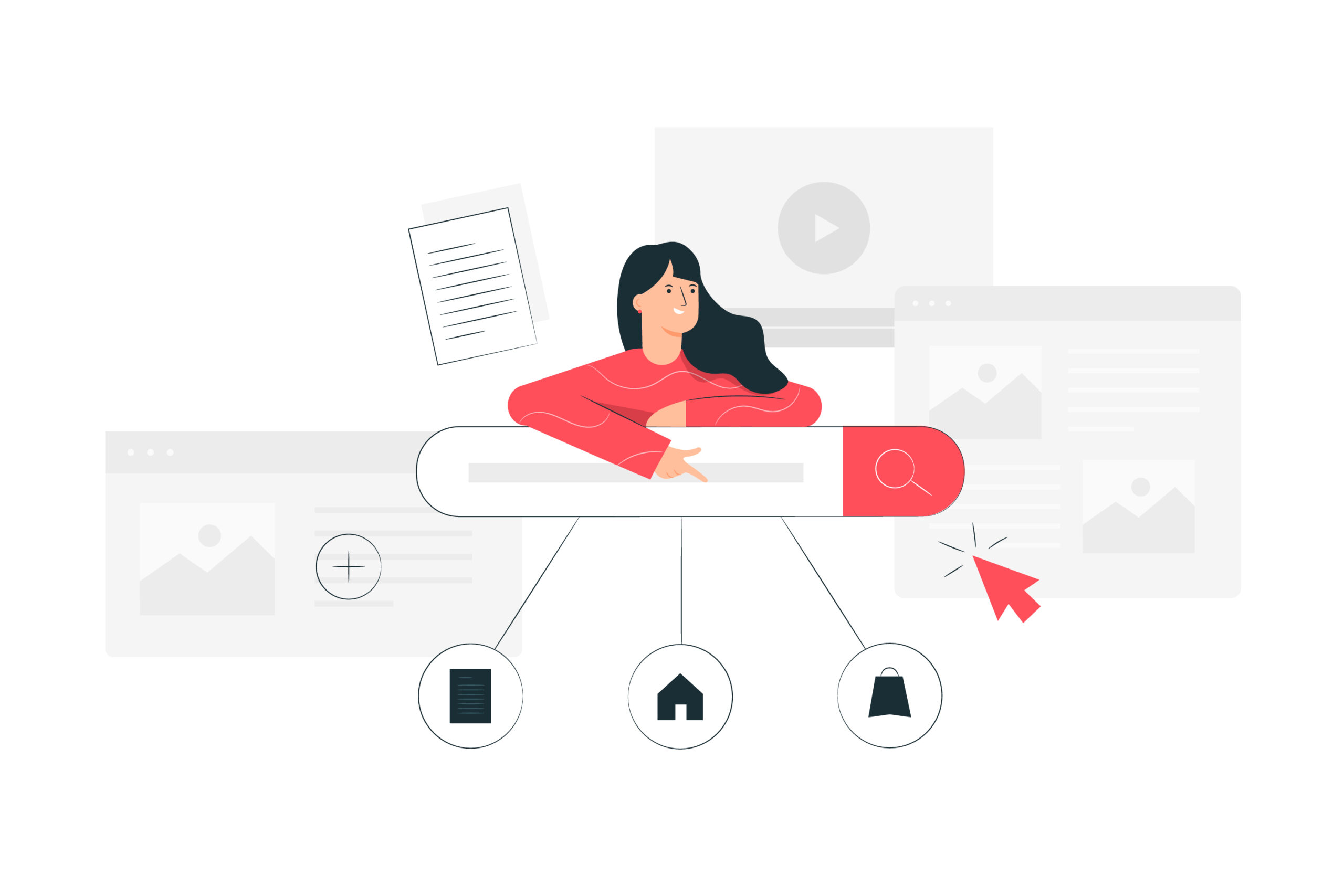How to Choose the Best WordPress Glossary Plugin for Your Website
A glossary lists terms and their definitions, typically used in a specific field or discipline. Adding a glossary to your WordPress website can be a great way to improve user experience and SEO.
Many different WordPress glossary plugins are available, so it can be not easy to know which one is right for you. In this article, we will discuss the factors to consider when choosing a glossary plugin and recommend some of the best plugins on the market.
Factors to Consider
When choosing a WordPress glossary plugin, there are a few factors you should consider:
- Features: What features are important to you? Do you need a plugin that allows you to add images or videos to your glossary terms? Do you need a plugin that supports multiple languages?
- Ease of use: How easy is the plugin to use? Is the interface intuitive? Are there any tutorials or documentation available?
- Price: How much are you willing to spend on a glossary plugin? There are free plugins available, as well as paid plugins.
- Support: What kind of support is offered by the plugin developer? Is there a forum or chat where you can get help with the plugin?
Here are some of the best WordPress glossary plugins on the market:
- CM Tooltip Glossary: This plugin is a popular option that offers a wide range of features. It supports multiple languages, images, and videos. It also has a built-in SEO tool that can help you improve your website’s ranking in search engines. [Image of CM Tooltip Glossary WordPress plugin]
- WordPress ToolTips: This plugin is another popular option that is easy to use. It allows you to add tooltips to your glossary terms, which can help users understand the terms more easily.
- WP Glossary: This plugin is a premium plugin that offers many advanced features. It allows you to create a custom glossary index page and supports multiple languages.
- Glossary for WordPress: This plugin is a free plugin that offers a basic set of features. It allows you to add glossary terms to your website and supports multiple languages.
- Encyclopedia Plugin: This plugin is a versatile option that can be used to create a glossary, an encyclopedia, or a knowledge base. It allows you to add images, videos, and other media to your terms.
- Name Directory: The Name Directory plugin, developed by Jeroen Peters, is a free WordPress plugin that enables you to create a comprehensive glossary page. It’s an ideal solution for individuals or organizations who want to create a glossary on a limited budget. This plugin lets you easily list your terms alphabetically in a conventional glossary format. Additionally, you can organize your terms into different directories for further clarity and ease of use
- Heroic Glossary: The Heroic Glossary plugin is designed as a Gutenberg block, which means you can easily add glossaries to your WordPress site using the Gutenberg Editor. With this free plugin, you can create as many glossaries as you need and then reuse them across multiple pages using Gutenberg’s reusable blocks. If you are familiar with WordPress’s built-in editor, this plugin is an excellent choice for creating and managing your glossaries.
Conclusion
Choosing the best WordPress glossary plugin for your website depends on your needs and requirements. However, the plugins listed above are all good options offering various features and benefits.
We hope this article has helped you choose the best WordPress glossary plugin for your website. If you have any questions, please feel free to comment below.