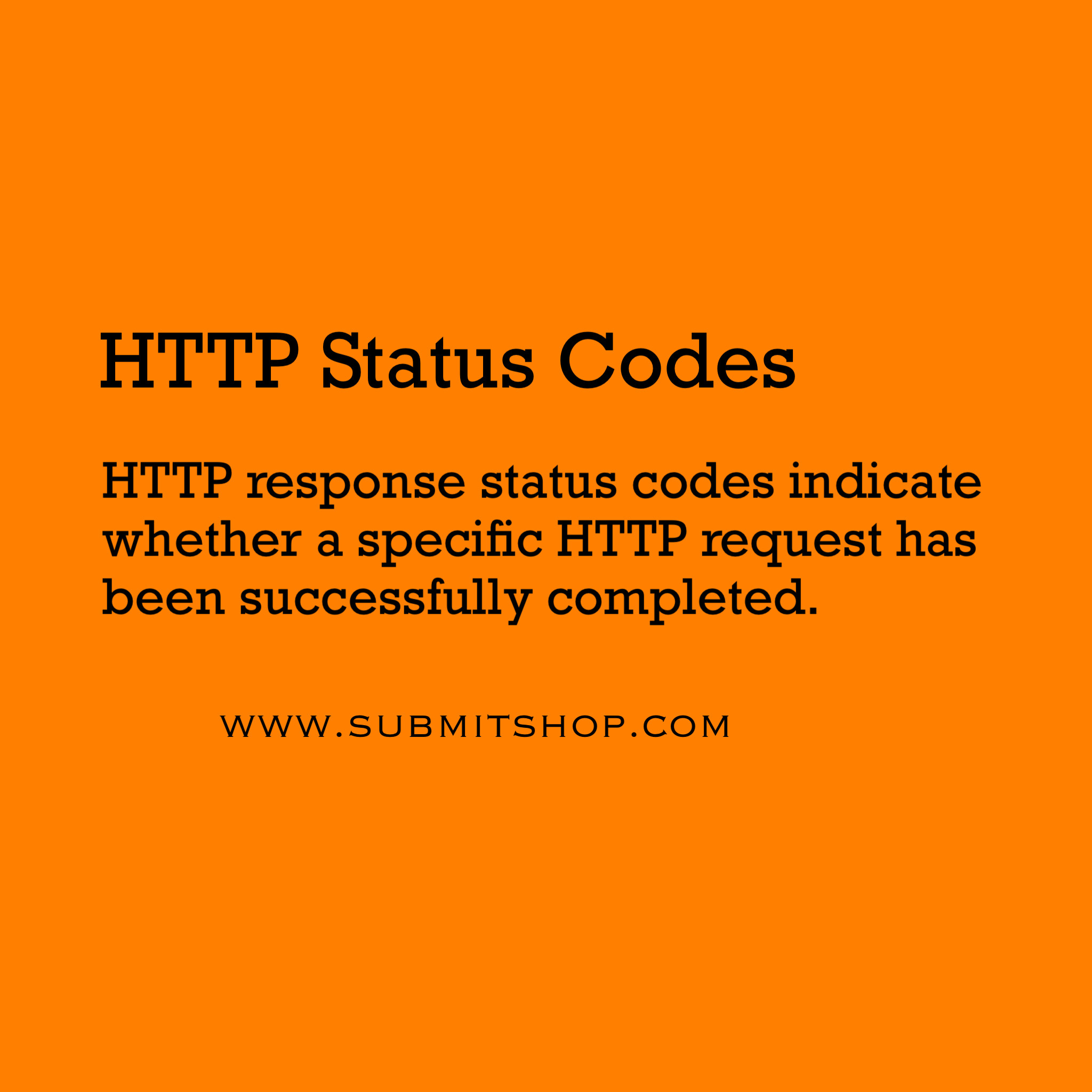Ever wondered what those numbers mean when a webpage doesn’t load? Welcome to the world of HTTP Response Status Codes. Let’s unravel this mystery together!
Introduction to HTTP Response Status Codes
When we browse the internet, sometimes pages load smoothly, and other times we get messages like ‘Page Not Found’ or ‘Error’. These messages come with numbers like 404 or 500. These are called HTTP Response Status Codes. They’re like secret notes from a website to your browser, explaining what’s happening. Our journey will take us through what these numbers mean and why they’re important. It’s a simple guide to understanding the basic language of websites and their communication with us.
HTTP response status codes are three-digit codes that are sent by a web server to a client as part of the response to an HTTP request. These status codes provide information about the status of the requested resource or the outcome of the request. Here are some commonly encountered
HTTP response status codes are numbers that tell you how a web server responded to your request. They are three digits long, and the first digit tells you the general type of response.
- 1xx codes are informational codes. They mean that the request was received and is being processed.
- 2xx codes are successful codes. They mean that the request was completed successfully.
- 3xx codes are redirection codes. They mean that the client needs to take some action to complete the request.
- 4xx codes are client error codes. They mean that the client made a mistake in the request.
- 5xx codes are server error codes. They mean that the server encountered an error while processing the request.
The first digit of the status code indicates the class of the response, while the last two digits are more specific. For example, a 200 status code indicates a successful response, while a 404 status code indicates that the requested resource was not found.
Here are some of the most common HTTP status codes:
100 Continue: The request has been received and is being processed.
101 Switching Protocols: The server is switching to a different protocol.
200 OK: The request was successful.
201 Created: The request resulted in a new resource being created.
202 Accepted: The request has been accepted for processing, but the processing has not yet been completed.
203 Non-Authoritative Information: The response is not from the original server but from a cache or mirror.
204 No Content: The request was successful, but the response does not contain any content.
205 Reset Content: The client should reset the document view.
206 Partial Content: The server sends only part of the requested resource.
300 Multiple Choices: The requested resource has multiple representations, and the client should choose one.
301 Moved Permanently: The requested resource has been moved permanently to a new location. This is widely used in SEO
302 Found: The requested resource has been temporarily moved to a new location.
303 See Other: The client should make a new request to the specified URI.
304 Not Modified: The requested resource has not been modified since the last time the client requested it.
307 Temporary Redirect: The client should make a new request to the specified URI, but the request should be redirected using the same method.
308 Permanent Redirect: The client should make a new request to the specified URI, but the request should be redirected using the same method.
400 Bad Request – The server cannot understand the request due to invalid syntax.
401 Unauthorized – Authentication is required and has failed or has not been provided.
402 Payment Required: The request requires payment.
403 Forbidden – The client does not have access rights to the content.
404 Not Found – The server cannot find the requested resource.
405 Method Not Allowed – The server knows the request method but is not supported by the target resource.
406 Not Acceptable – The target resource does not have a current representation that would be acceptable to the user agent.
407 Proxy Authentication Required: The request requires proxy authentication.
408 Request Timeout – The server timed out, waiting for the request.
409 Conflict – Indicates the request could not be processed because of a conflict in the request.
410 Gone – The target resource is no longer available on the server.
411 Length Required: The request did not specify the length of the request body.
412 Precondition Failed: The request failed because one of the preconditions was not met.
413 Payload Too Large – The request entity is larger than the limits defined by the server.
414 URI Too Long: The requested URI is too long.
415 Unsupported Media Type: The request body has an unsupported media type.
416 Range Not Satisfiable: The requested range cannot be satisfied.
417 Expectation Failed: The request failed because one of the expectations was unmet.
429 Too Many Requests – The user has sent too many requests in a given amount of time.
500 Internal Server Error: The server encountered an unexpected error.
501 Not Implemented: The server does not support the requested functionality.
502 Bad Gateway: The server received an invalid response from the upstream server.
503 Service Unavailable: The server is temporarily unavailable.
504 Gateway Timeout: The gateway server did not respond in a timely manner.
505 HTTP Version Not Supported: The server does not support the requested HTTP version.
Conclusion: So, now you know a bit more about the secret world of websites. HTTP Response Status Codes are not just random numbers; they tell a story about what’s happening when you try to access a webpage. Next time you see one, you’ll understand whether it’s a simple case of a wrong address (like a 404) or something more serious. Remember, these codes help make our internet browsing smoother and easier to understand.